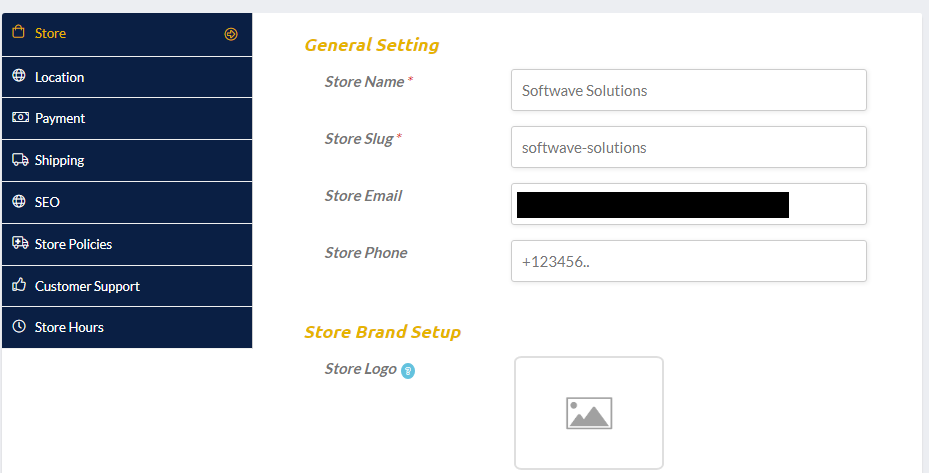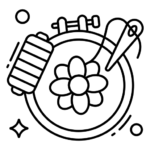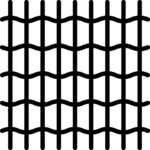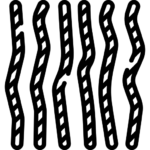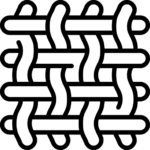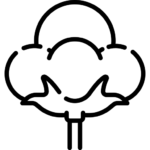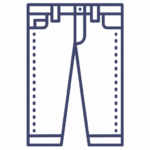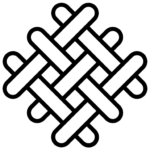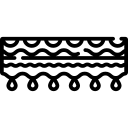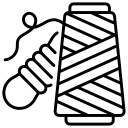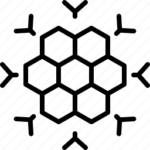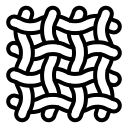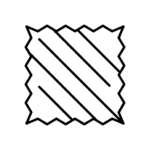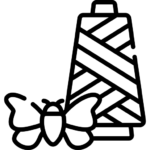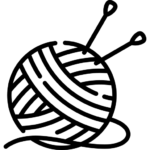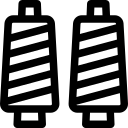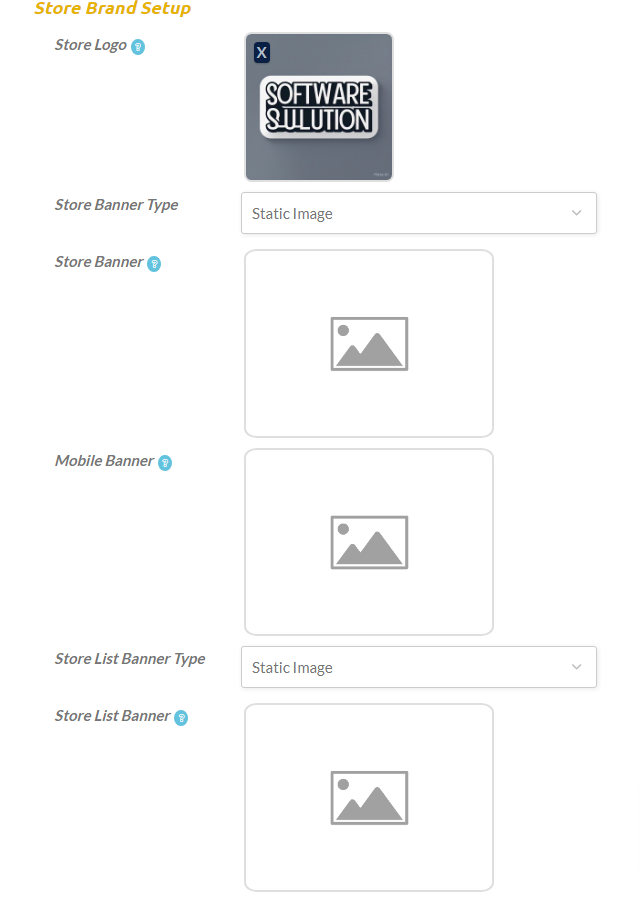Setting up a store is crucial for any marketplace, and FabrikCart marketplace makes it effortless!
With our platform, vendors can set up their stores quickly and easily—in less than 5 minutes. Enjoy a seamless and hassle-free experience!
When a vendor logs into their store for the first time, they will see a “Store Setup” widget.
This widget allows them to configure essential store settings right from the start, ensuring a smooth setup process.
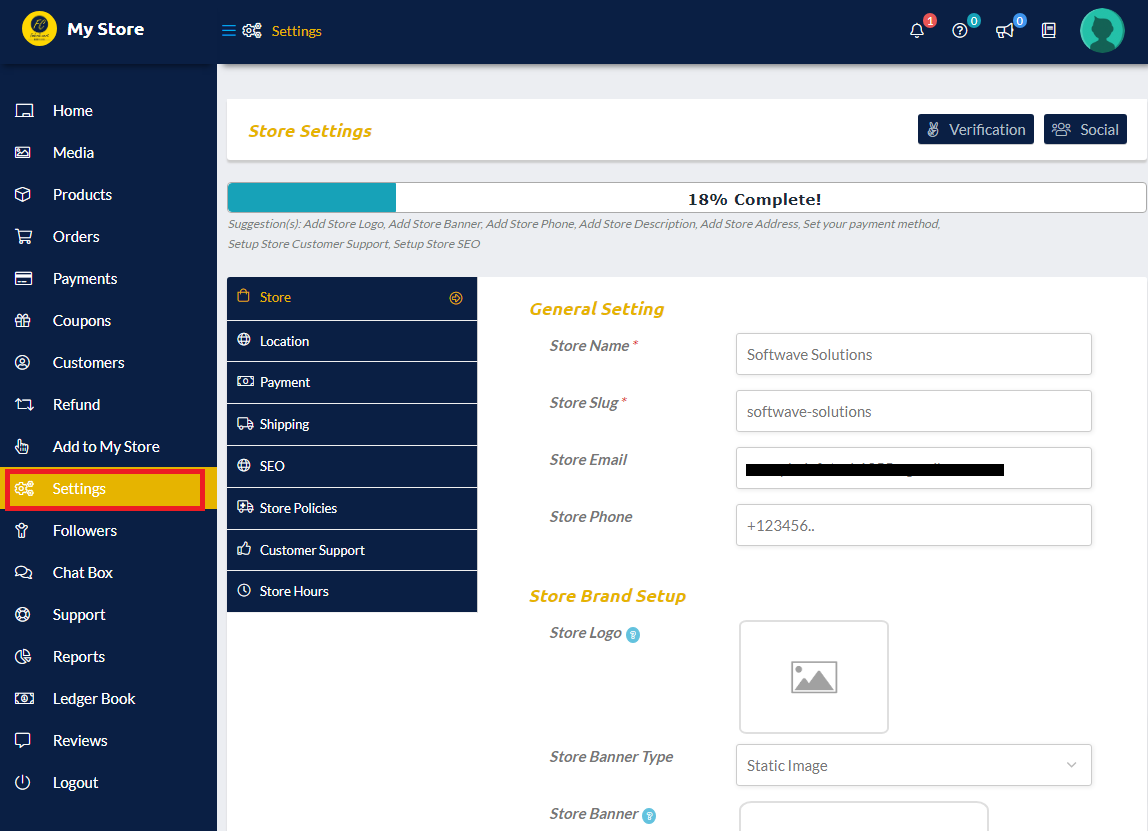
If a vendor skips the setup widget or wants to update their store settings later, they can easily do so from their dashboard.
Simply navigate to Dashboard → Settings to make the necessary changes.
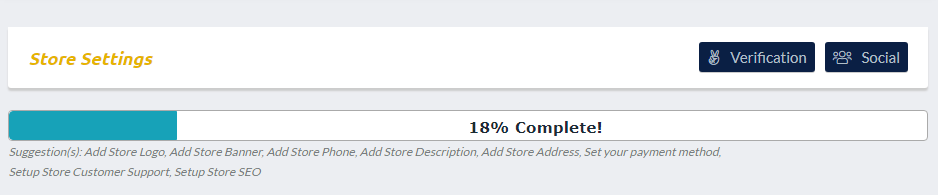
A vendor’s settings page always displays a profile completeness progress bar at the top, along with suggested settings to complete their store setup.
This feature helps vendors stay on track and simplifies the process, ensuring a smooth experience.
To make navigation easier, settings are categorized based on their purpose. The available setting categories include:
- Store
- Location
- Payment
- Shipping
- SEO
- Store Policies
- Customer Support
- Store Hours