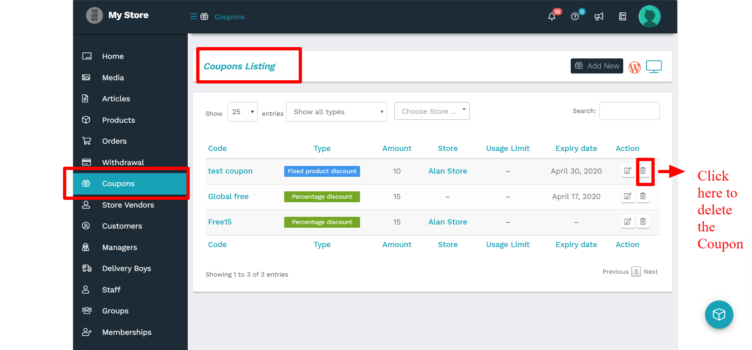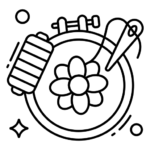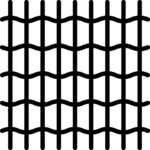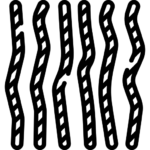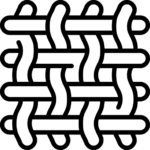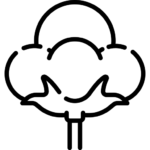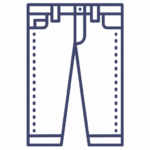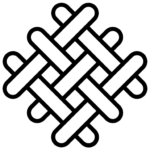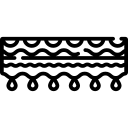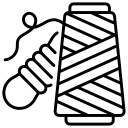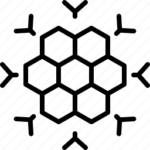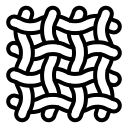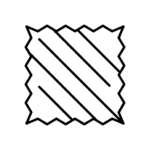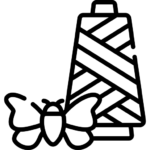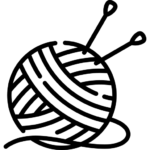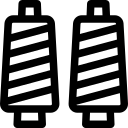By Vendor
WCFM also allows the vendors to configure coupon for their store. In addition to the global coupons which are declared by the admin, the vendors can specifically create coupons for their store if the capability is given ( as shown above).
Similar to Admin, the vendors can add their coupon from here: Goto WCFM Vendor Dashboard-> Coupons-> Add new ( as shown in the screenshot below)
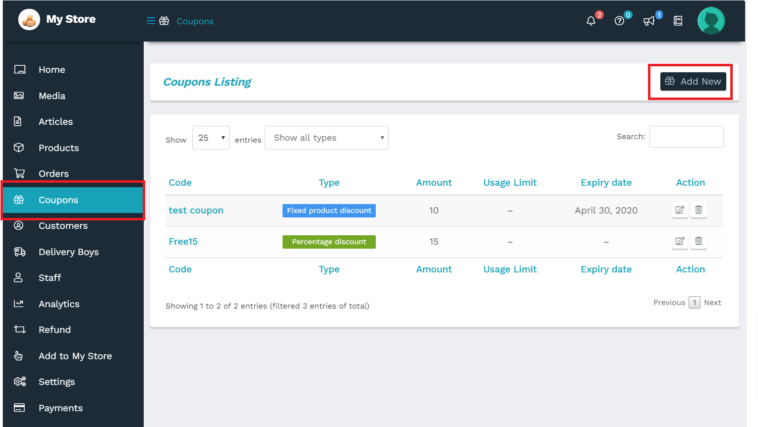
Deleting coupons ( For admin and Vendors)
Both Admin can Vendors can delete the coupons from their respective Dashboard from Coupon Listing page: WCFM Admin/Vendor Dashboard -> Coupons by click on the “Delete” icon under the actions column as shown below: