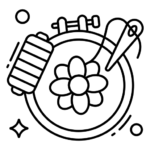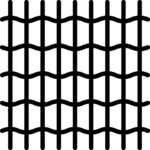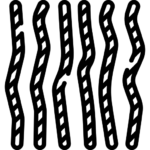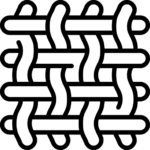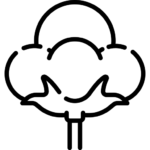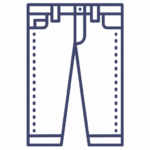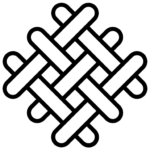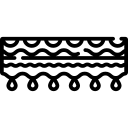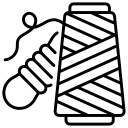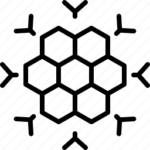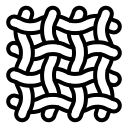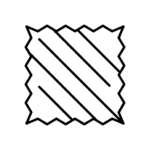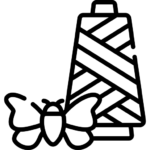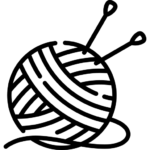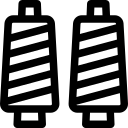Estimated reading time: 1 min
In this article
- Navigate to https://fabrikcart.com/ and then click on Login /Register in the menu bar.
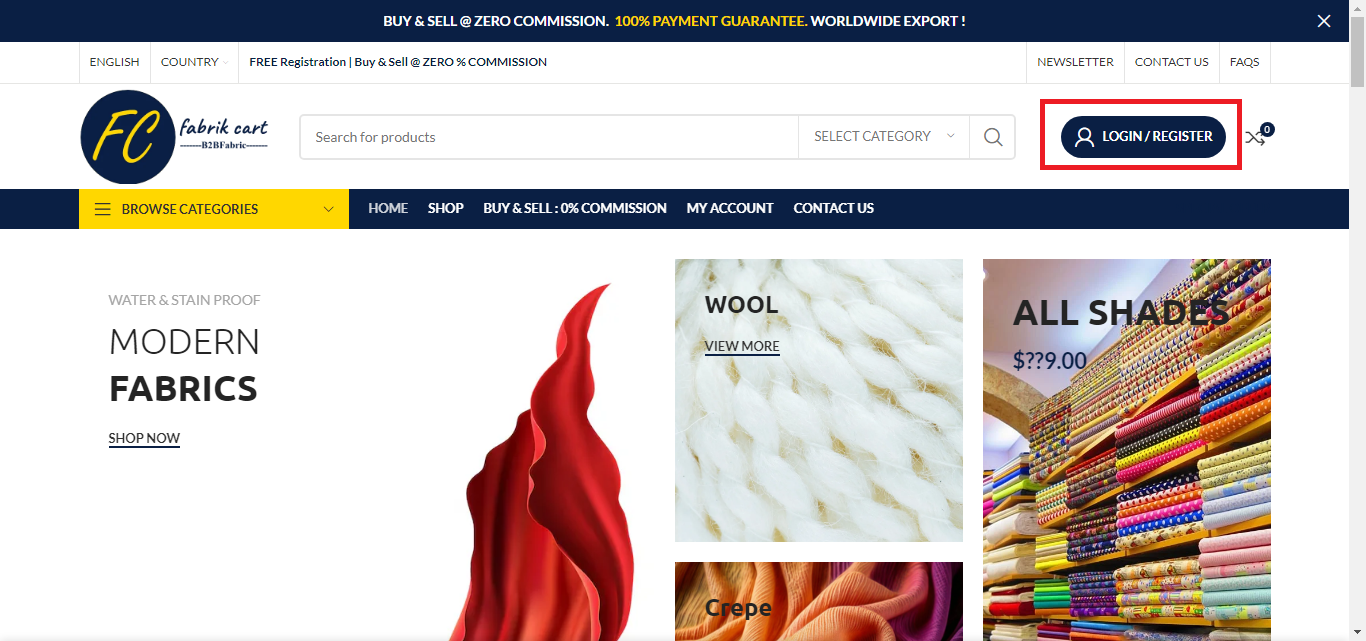
2. Click on create an account button present at the bottom of the Slidebar.
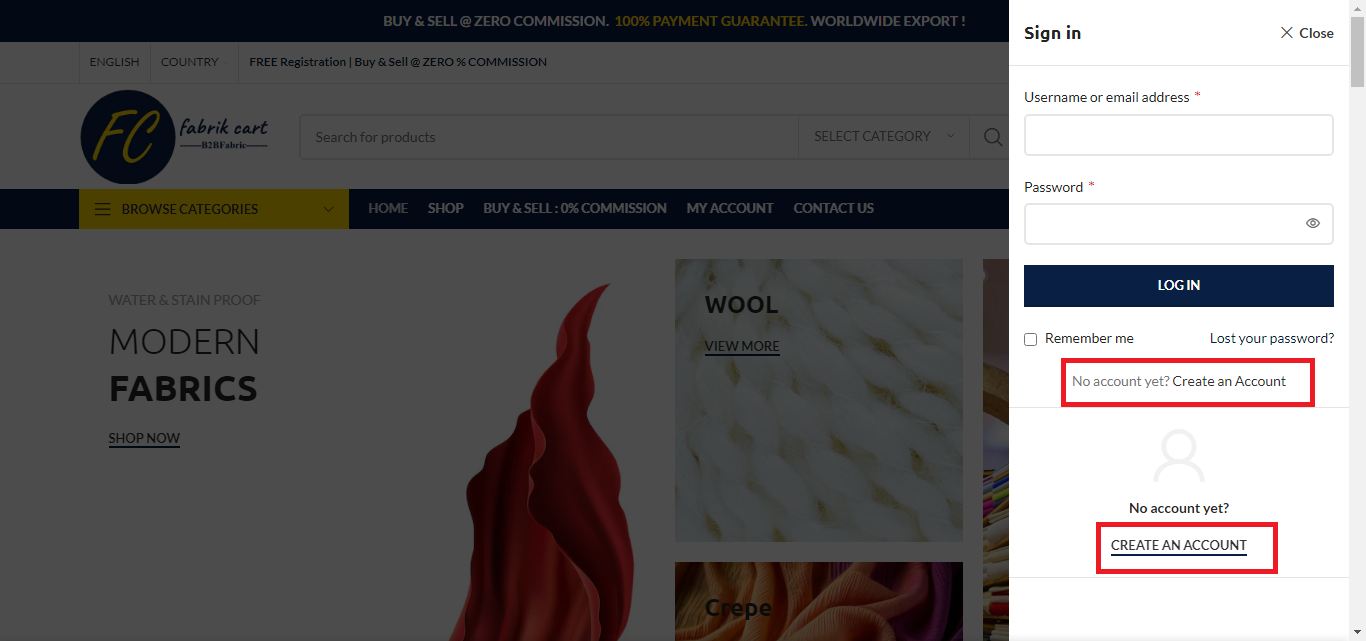
3. Then a form for filling required details will appear and follow the instructions to open the account online.
- Enter Email ID.
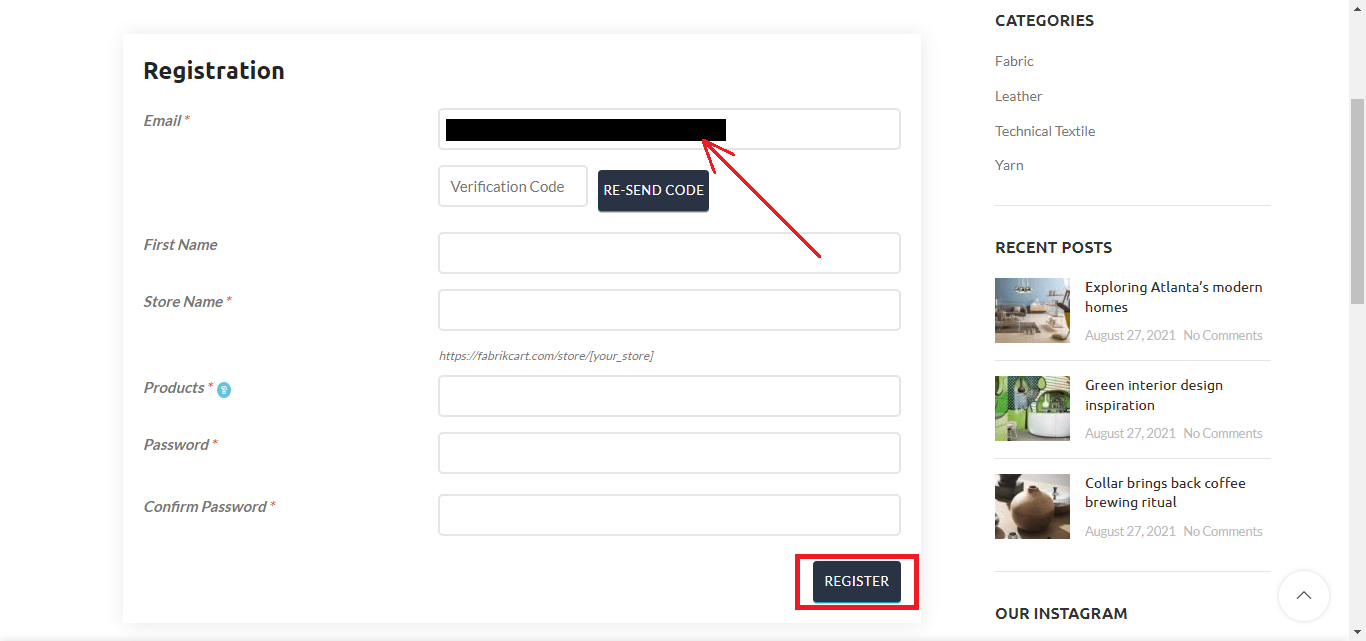
- Click in Verification code (place holder) OPT will be sent to your email id
- Open the email and find the verification code.
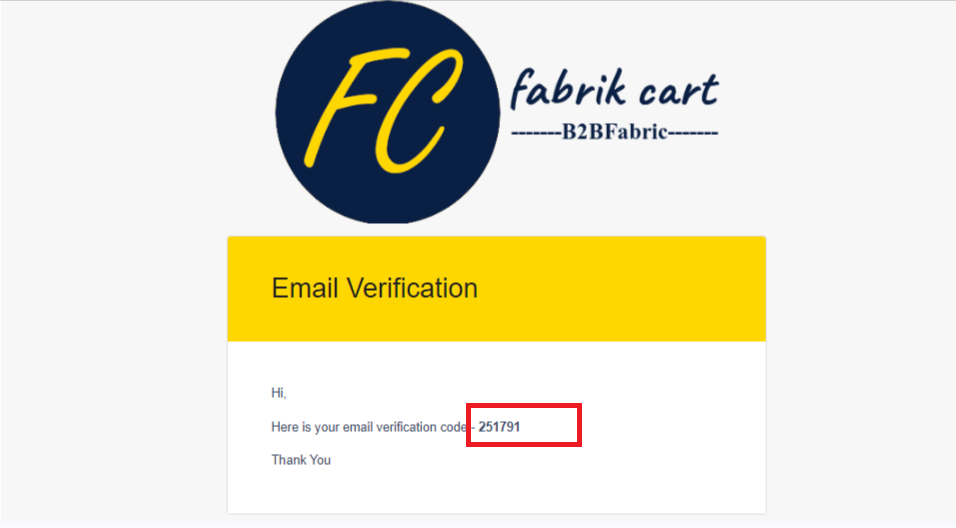
- Enter the first name.
- Enter the name of your store.
- Enter the name of your product name.
- Choose a password and verify it. Password will be used at login time.
- Click the register button.
- Your account will have been created.
Register As WholeSale Customer: – Create Account
Navigate to https://fabrikcart.com/ and then click on Buy & Sell : 0% Commission in the menu bar.
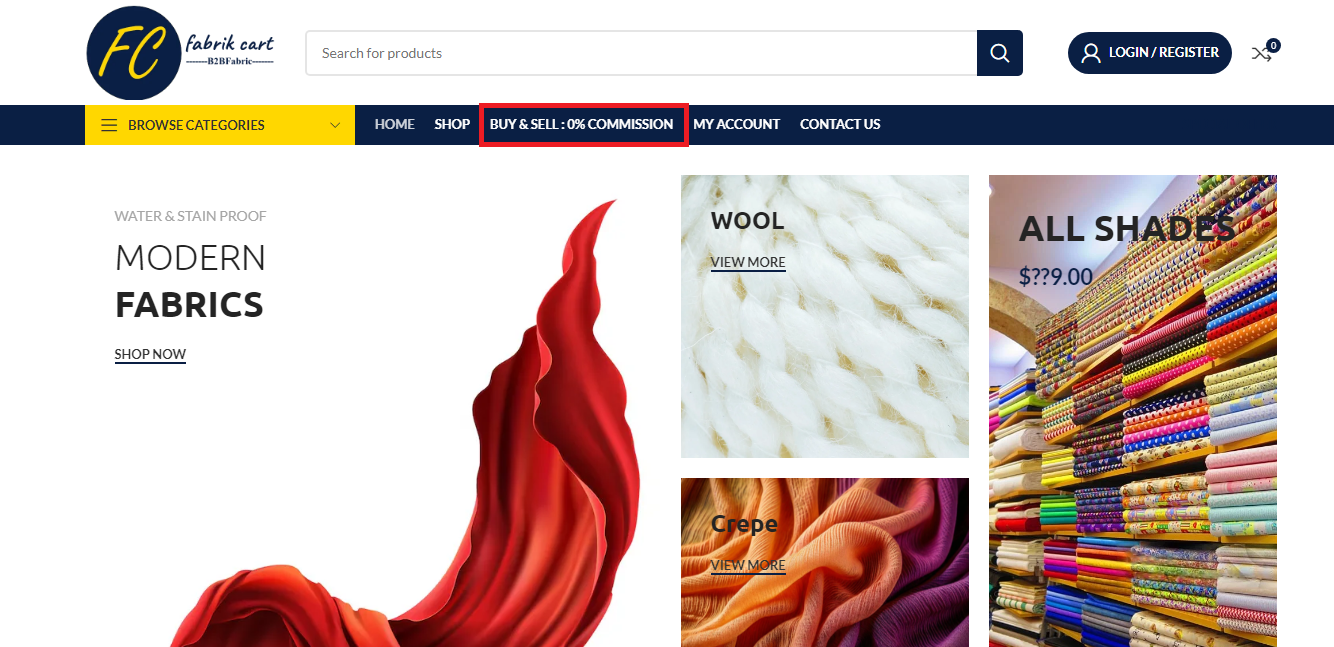
2. Then a form for filling required details will appear and follow the instructions to open the account online.
- Enter Email ID.
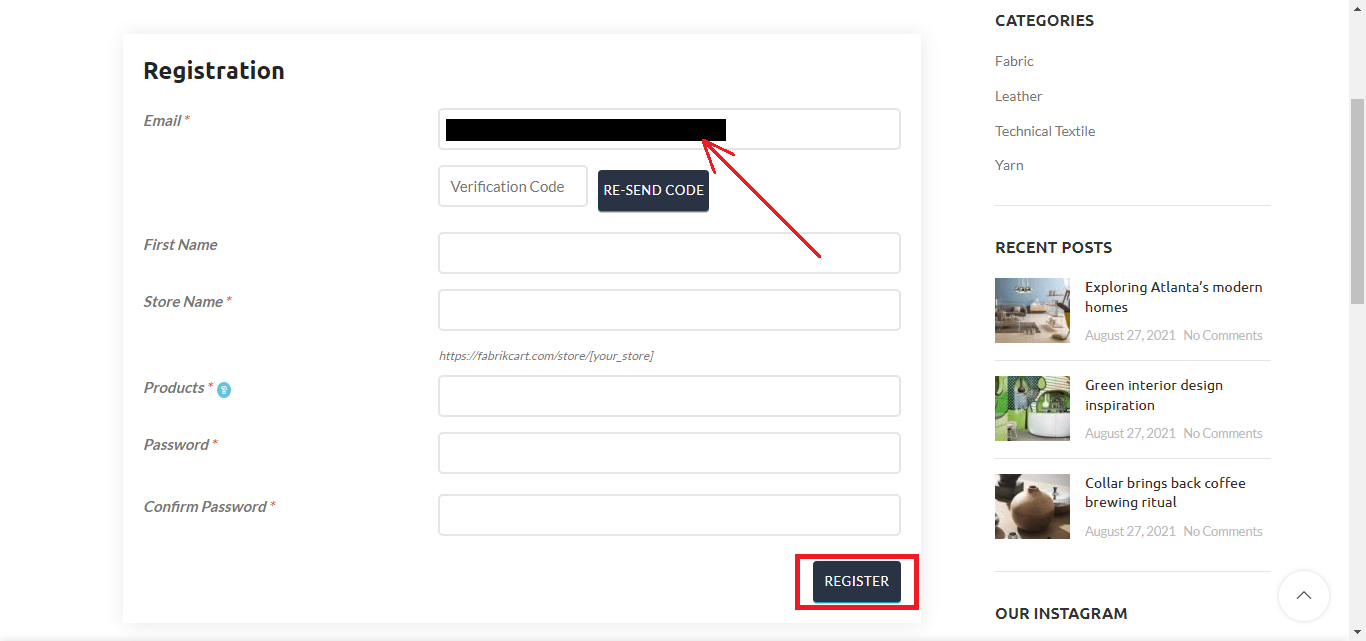
- Click in Verification code (place holder) OPT will be sent to your email id
- Open the email and find the verification code.
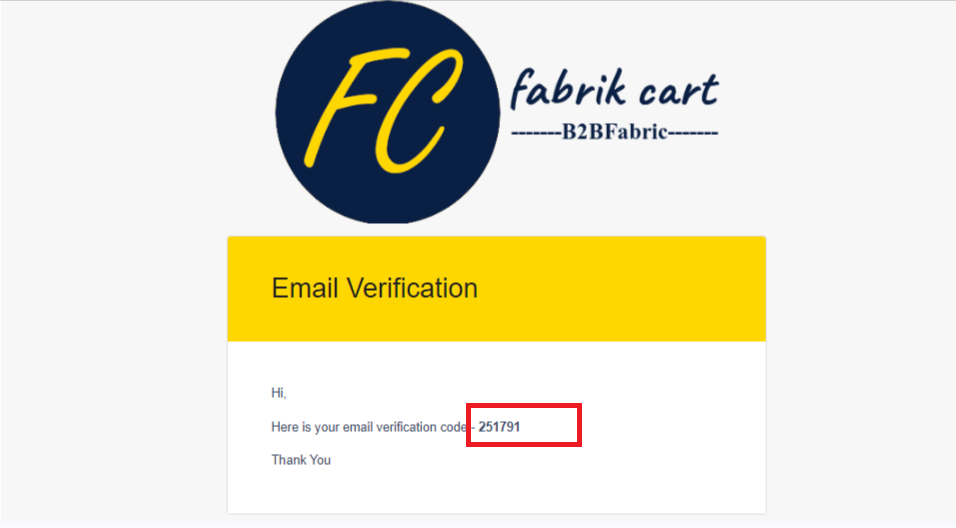
- Enter the first name.
- Enter the name of your store.
- Enter the name of your product name.
- Choose a password and verify it. Password will be used at login time.
- Click the register button.
- Your account will have been created.
Views: 71