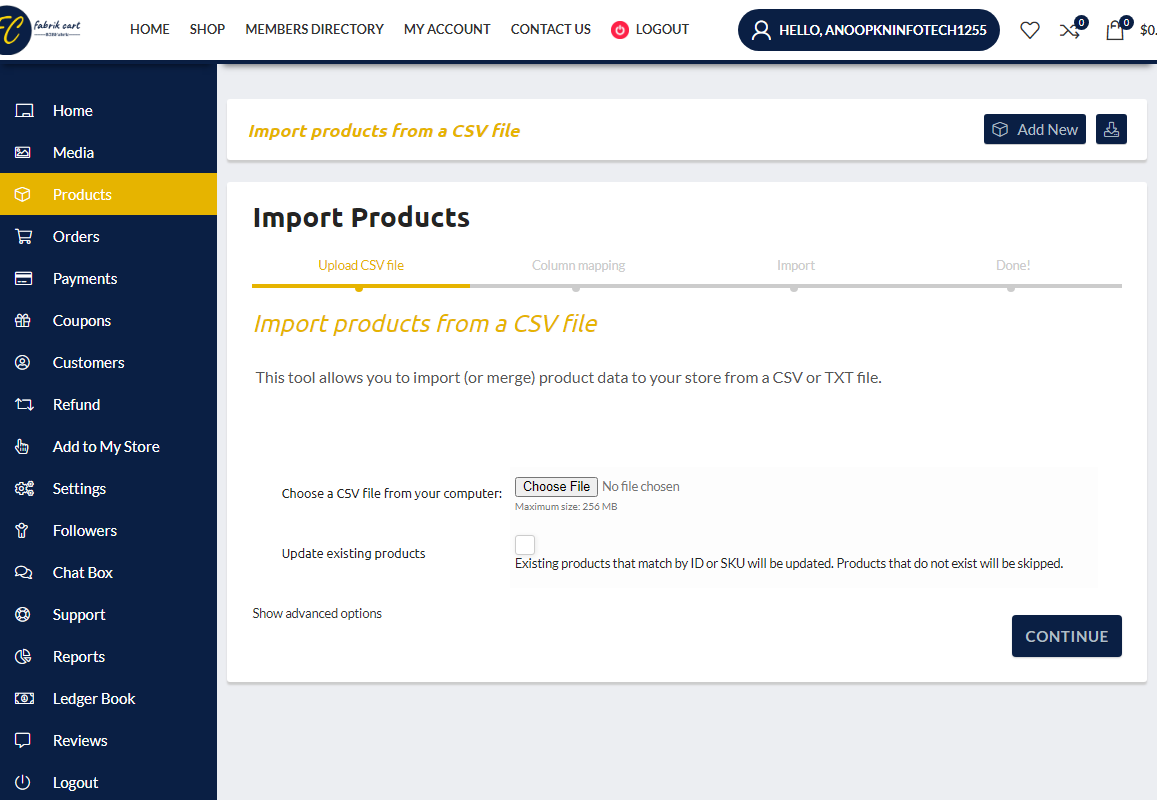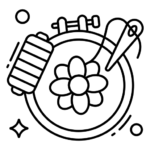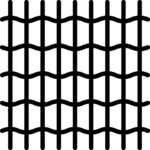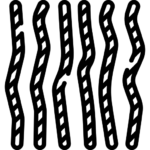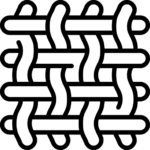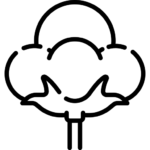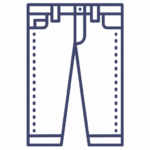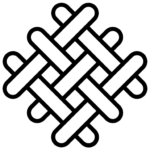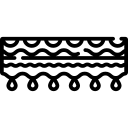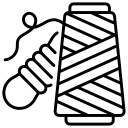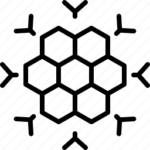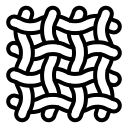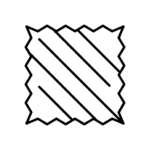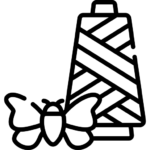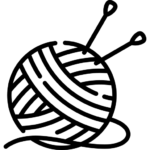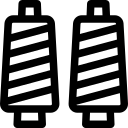1.Navigate to https://fabrikcart.com/ and then go to your store dashboard.
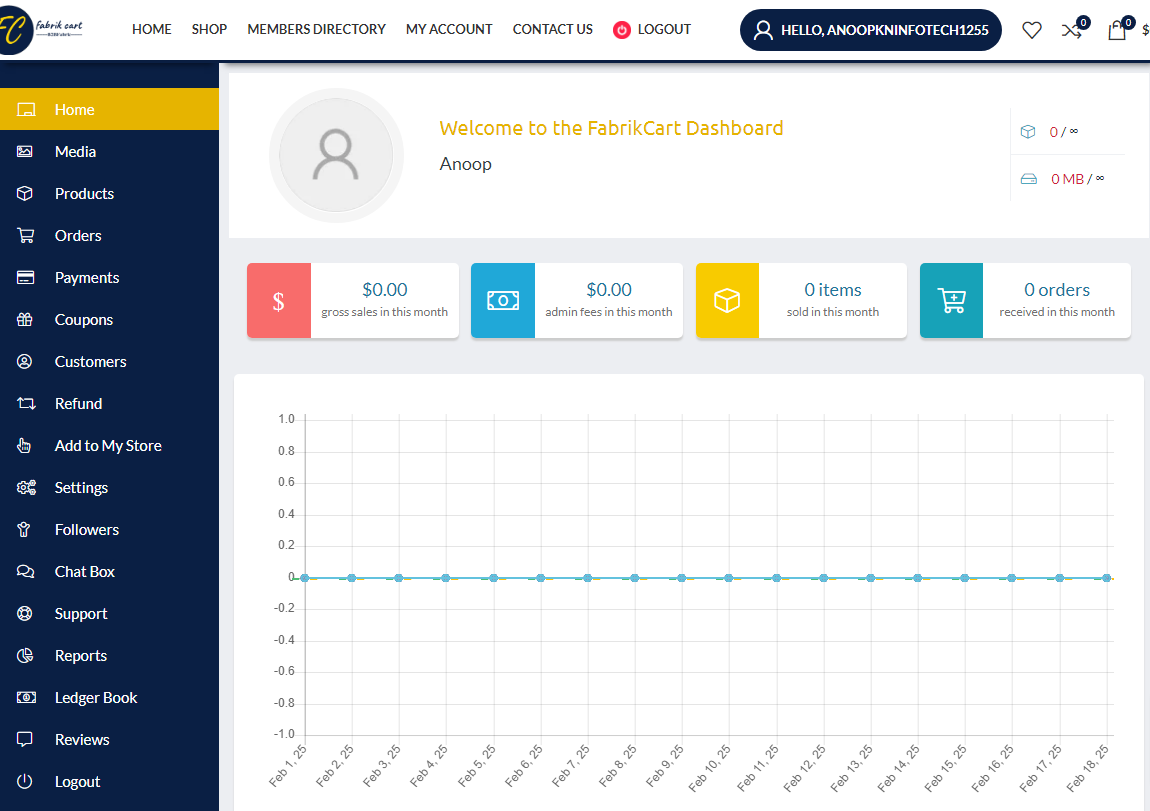
2. Click on product in the menu bar .
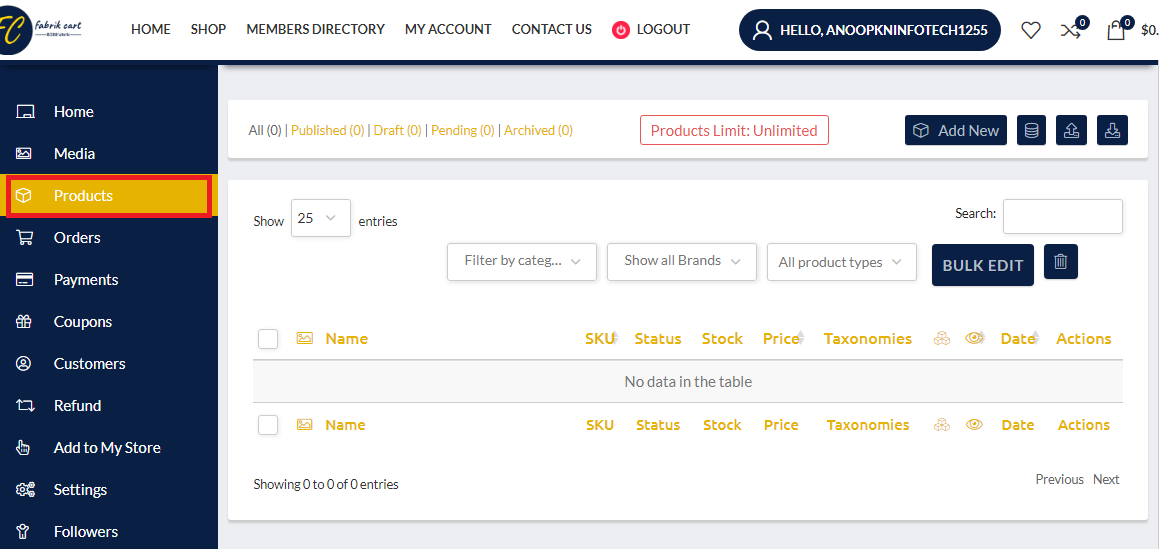
3. Click the button to add new product.
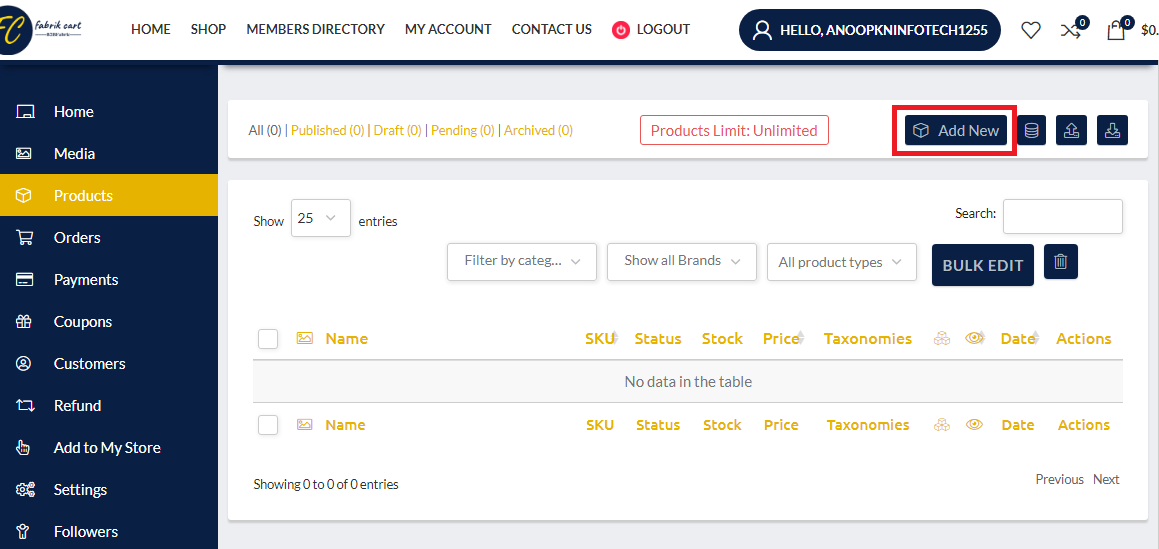
4. The type of product you want to add . Will select from here.
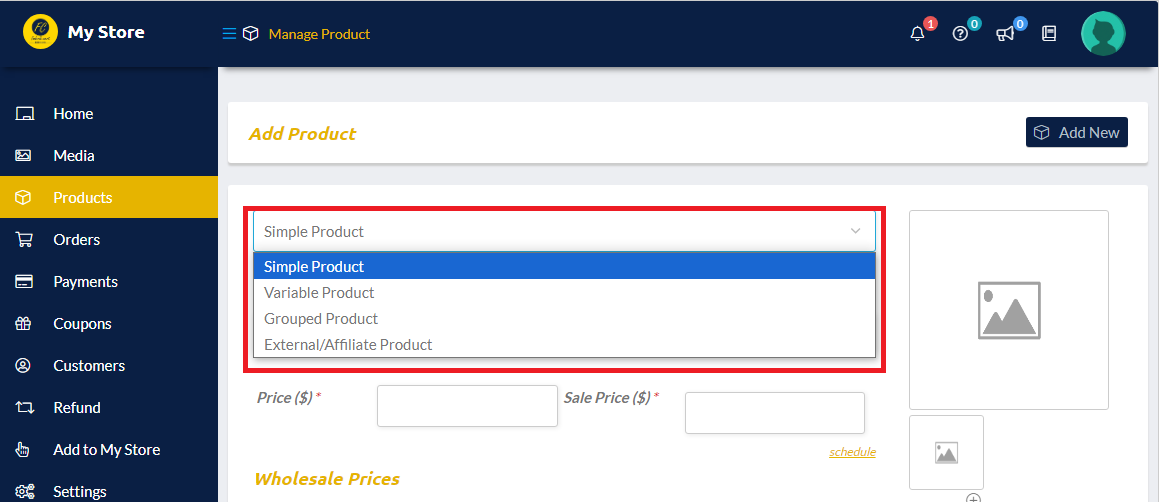
5. For example, if a user wants to add their Simple product , they can select on.
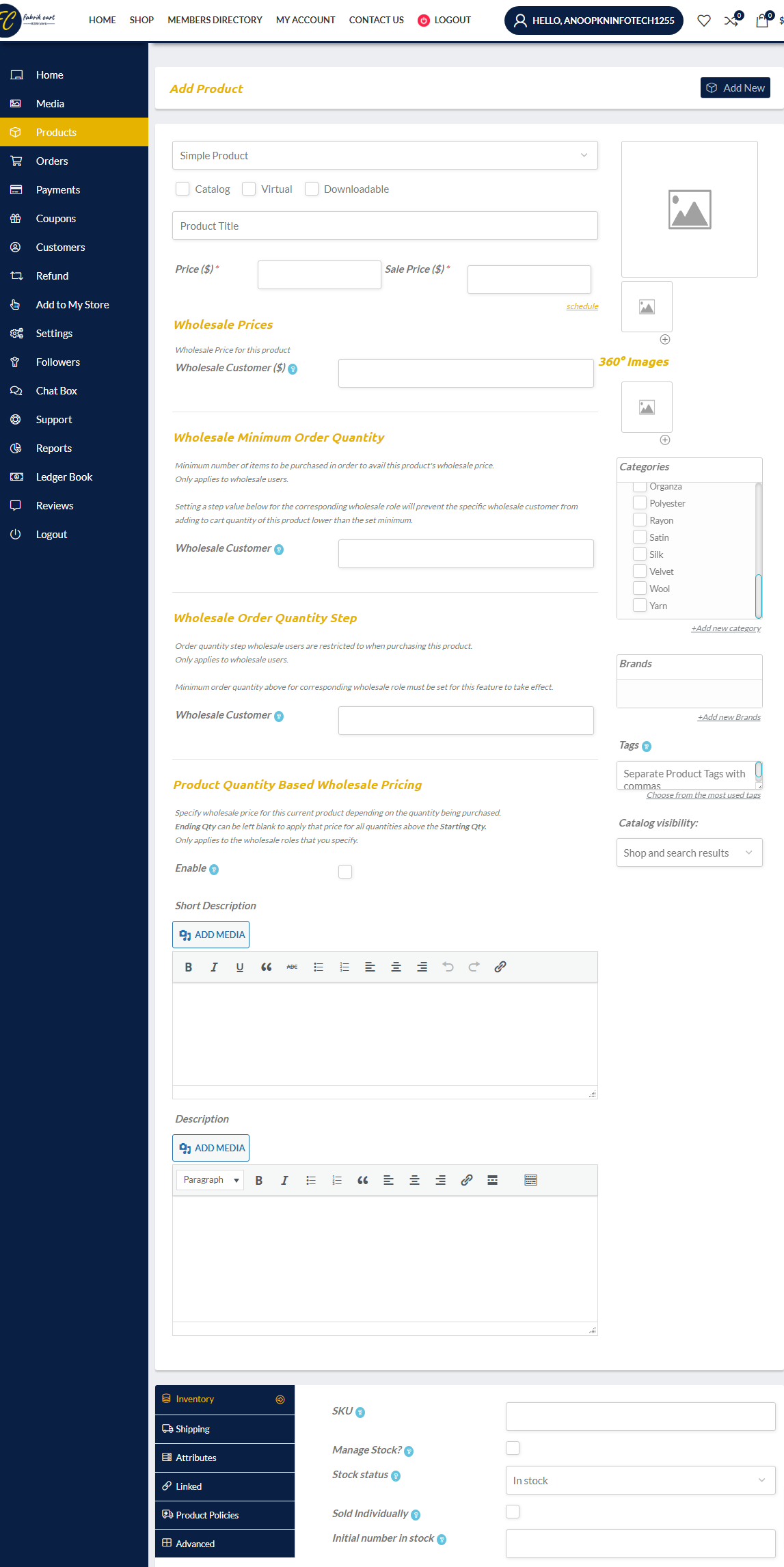
6. Add product title here .

7. You will place the product image here which will be show on the shop page.
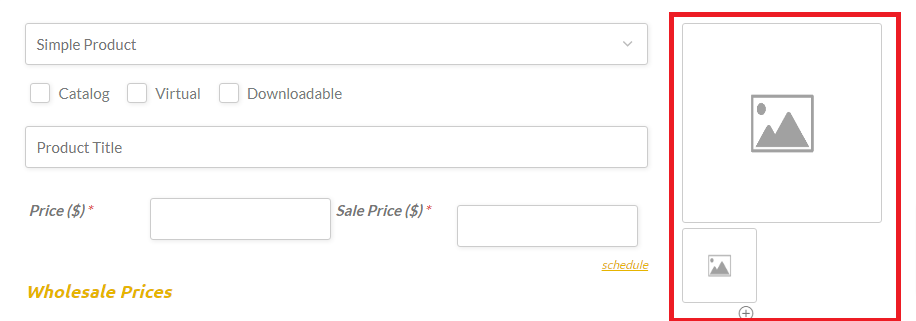
8. Will add the product price and sale price of the product here .
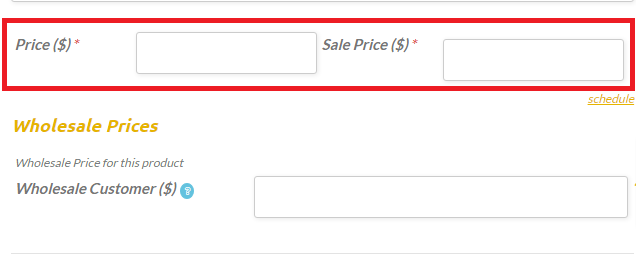
9. Add wholesale price here for customer .
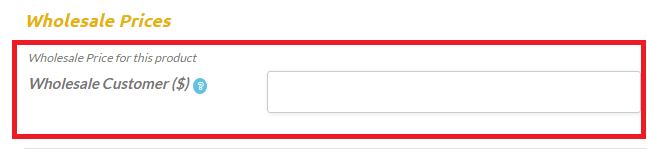
You can choose the product category from here.
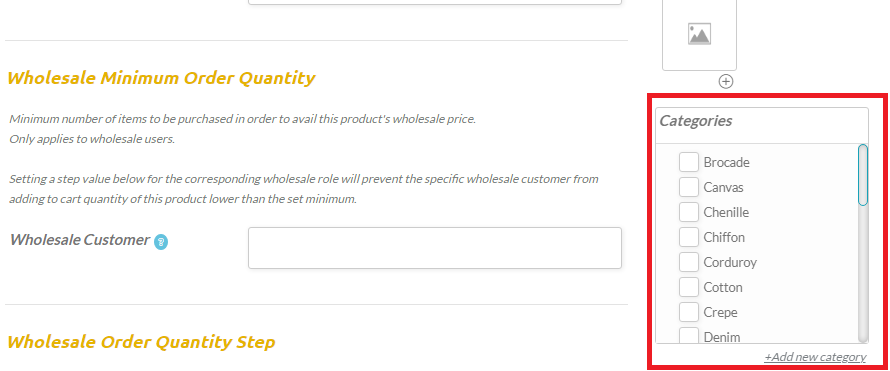
If you can add the brand of the product from here.
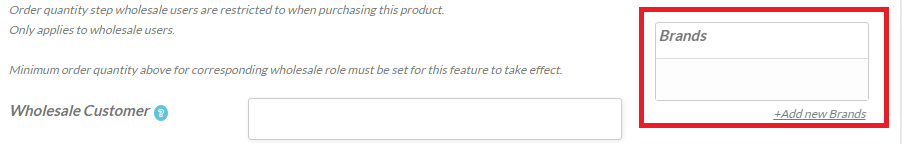
You can also import to add products.
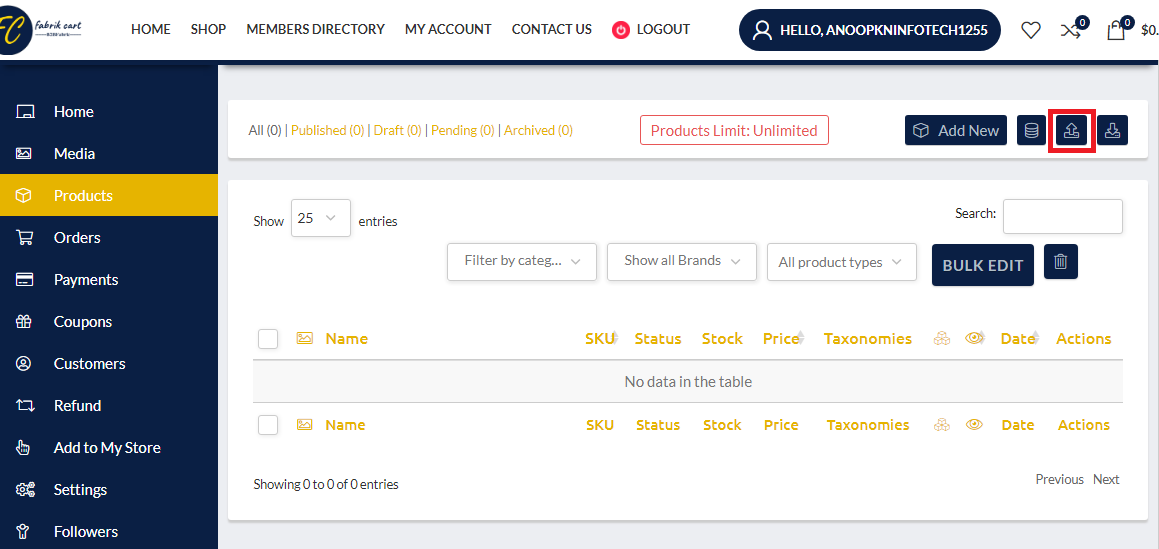
Click on the import button.